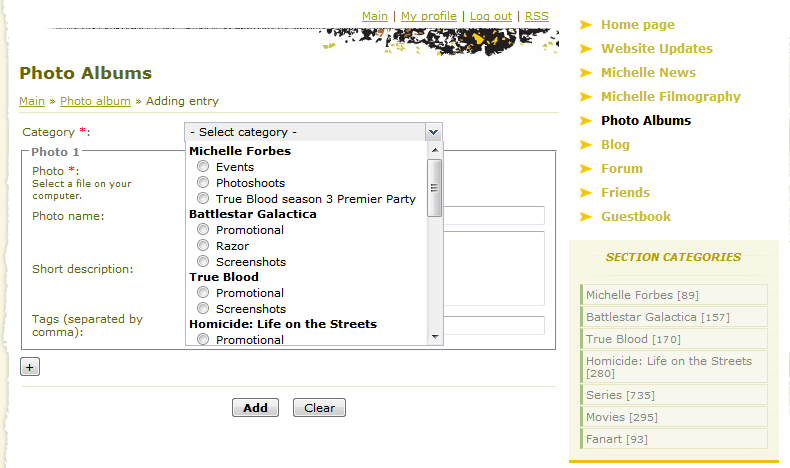Here is a tutorial on how to use the photoalbum. 1) Log in to the page.
You can do that by going to the box on the right of the screen.
Here you fill in your e-mail address and your password.
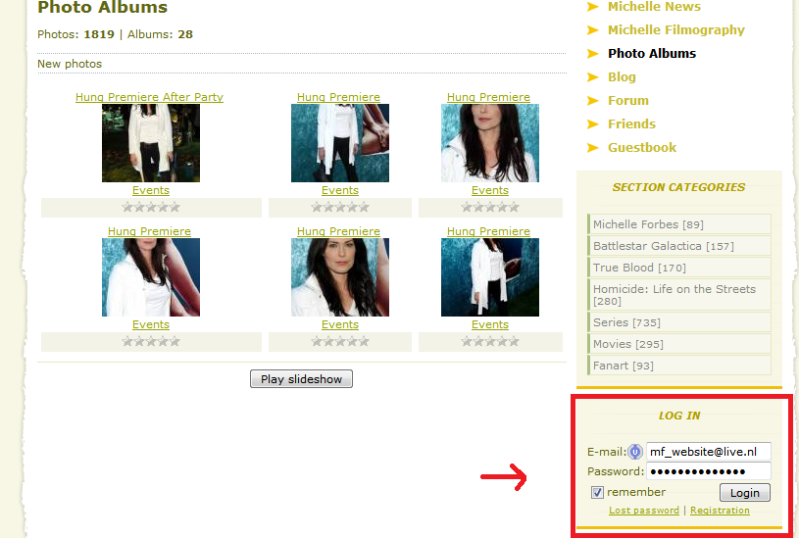
2. You know that youre logged in when the log in box dissapears and when the top right corner of your screen says your logged in:

3. Now, when you go to the picture page a button should appear that allows you to add pictures
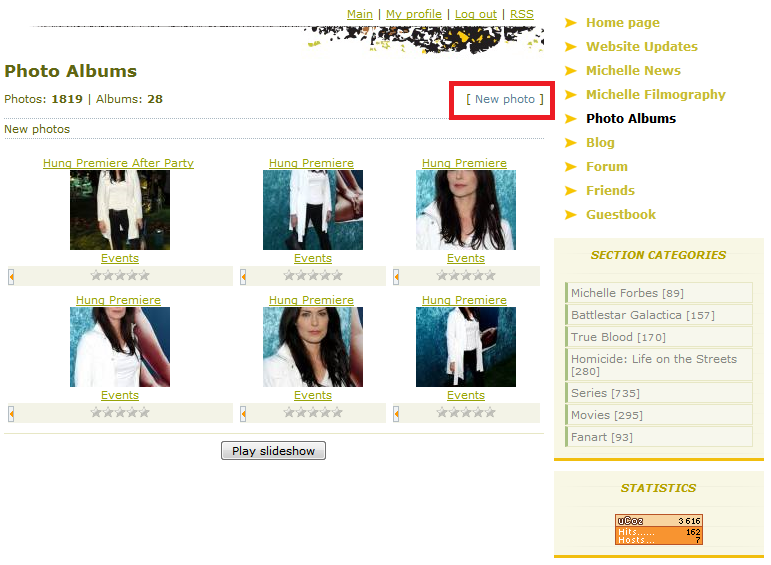
4. If you click that it will direct you to the form where you can upload pictures
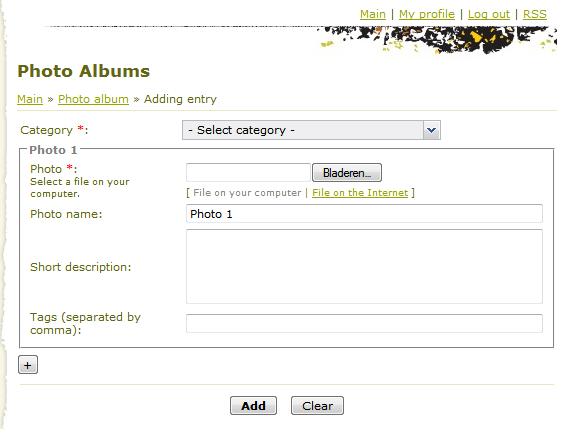
Another way to do this is by using the user bar, this is the bar thats on the top of your page.
Again first make sure you are logged in. Then you click 'addition' and ' Photo album'

This will again lead you to the picture add page.
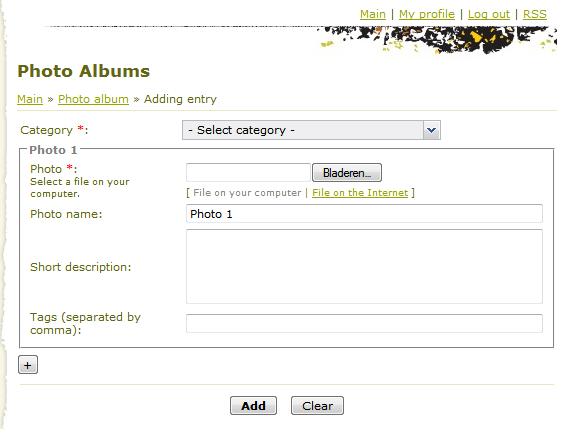
PS.
Dont forget to select the correct category for your picture